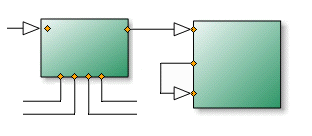Connection points can be placed anywhere on most nodes.
Each connection point defines a location in addition to the center
point where a path can be attached. When attaching
a path to a node, the endpoint snaps to the nearest connection
point, or automatically creates a new one if you choose.