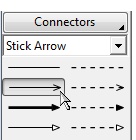
Each diagram type has a pre-defined set of commonly used
path styles available in the style bar. Creating a
path and connecting two nodes is as simple as selecting
a path style by clicking on the appropriate button, then
clicking on the origin node and then clicking on the
terminating node.
For greatest convenience, the style bar allows you to choose a
path style not only by buttons, but also by name using a
drop-down box, by categorized drop-menu, or even by a dialog box
that full illustrations and descriptions of all defined styles.
The styles that appear on buttons and in the drop-menu are configurable
as are the number of buttons and their size.