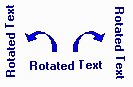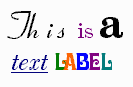
Label text can contain any combination of fonts, size, color,
bold, italic, underline, subscript, and superscript. All
text attributes can be edited right on screen in WYSIWYG fashion.
Labels can also be rotated 90 degrees toward either side for
vertical labeling.