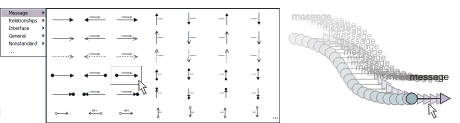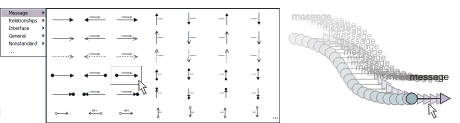Messages can be created in just a few steps. In communication
diagrams you can create labeled messages by simply selecting the message
style and stamping the message onto your diagram complete with
label. The only additional step is editing the label text. Once created
in this fashion, the label remains attached when you move the message, plus
you can adjust it as you like.
You can also create messages by selecting the message style from the
style bar and then clicking at the starting point and ending point as
you would any other path style. However, unlike most other path styles,
Message path styles know to automatically
add an attached label for convenience.