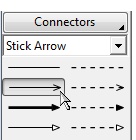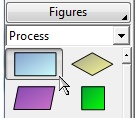
Simply drag diagram elements from the style bar and drop
them into your diagram.
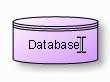
Edit text directly on the screen with the text tool. What
you see is what you get. No need to open cumbersome dialog
boxes or guess how the result will look.