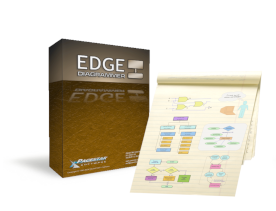 |
EDGE Diagrammer is our most versatile diagramming tool.
Create a wide variety of technical, presentation, and design diagrams
efficiently and with the highest quality results. EDGE Diagrammer is
all you need for block diagrams, flow charts, org charts, family trees,
data flow diagrams and more. Free extension packs are available to
provide support for many different diagramming methodologies.
| PRODUCT PAGE
| FULL DESCRIPTION
| FREE TRIAL
| PURCHASE |
|
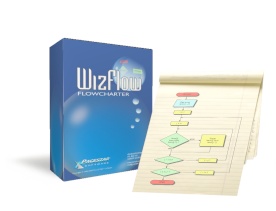 |
WizFlow Flowcharter is all you'll ever need if you just do flowcharts.
It's easier to use than anything ever published for this task.
One of the best diagramming values in the industry, it has many
of the features of our more comprehensive EDGE Diagrammer product
but at a reduced price. WizFlow supports all popular flowcharting
standards including classic IBM, Ansi R-54, FIPS, and more.
| PRODUCT PAGE
| FULL DESCRIPTION
| FREE TRIAL
| PURCHASE |
|
 |
With LanFlow you can create great looking LAN, internet,
telecommunications, and computer network diagramming with the
minimum effort. In just minutes, you can plan and document a network and
communicate flows and processes. LanFlow contains support for some of
the basic block diagramming techniques in EDGE Diagrammer plus
extensive network diagramming support.
LanFlow is the easiest and most extendable solution for managing and
documenting your network.
| PRODUCT PAGE
| FULL DESCRIPTION
| FREE TRIAL
| PURCHASE | |
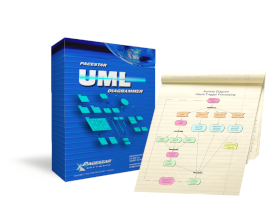 |
Pacestar UML Diagrammer is a great simple tool for creating and
maintaining Unified Modeling Language diagrams.
Create all kinds of UML diagrams including Activity Diagrams,
Interaction Diagrams, Component Diagrams, Class
and Object Diagrams, Use-Case Diagrams, Sequence Diagrams,
State Charts, Package Diagrams, and Deployment Diagrams, plus
custom design diagrams. Packed with aids to make UML diagramming
easy with no expensive training required.
| PRODUCT PAGE
| FULL DESCRIPTION
| FREE TRIAL
| PURCHASE | |